Manage Job Postings
AJL provides the ability to manage self-service and staff-assisted job postings.
Navigation
From the Employer context menu, select Expiring Job Postings or Pending Job Postings.
Expiring and Pending Job Postings
Depending on which hyperlink you clicked, the Job Posting page for Expiring Soon or Pending Approval will open.
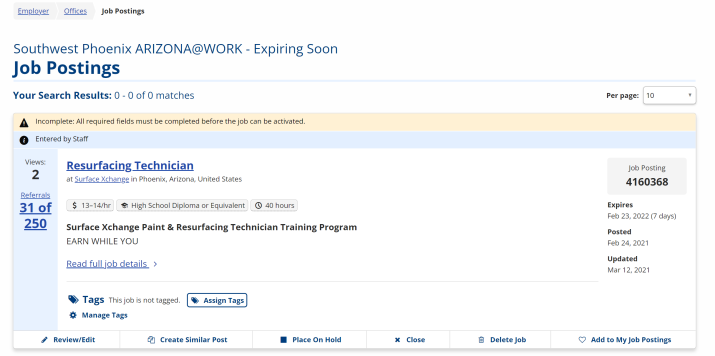
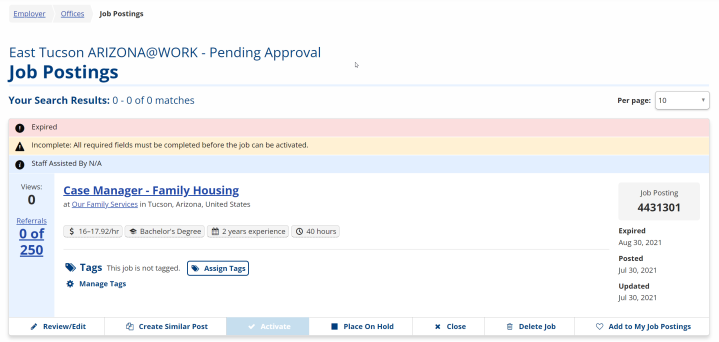
Manage Expiring Jobs
The top of the employer job section will display helpful messages as to the status of the job, what information is still needed, and who entered the information. At the bottom of each tile is a list of options to help you easily manage the job posting.
-
Assign Tags: Click to select one or more tags to be associated to the employer's account, and then click Update.
-
Manage Tags: Click to open the Tag Management page.
-
Review/Edit: Allows an opportunity to correct any changed or missing information, and incomplete sections. You must review a job posting before activation. When complete, click Activate or Place on Hold.
-
Create Similar Post: Allows a job posting to be duplicated and can be used to quickly generate new job postings from existing job orders.
-
Activate (Pending only): Staff must open the job posting and click Review Details, then click Activate to publish the job to the JobLink search engine and to be visible to job seekers depending on the job disclosure level. When approving a job posting, staff should edit the Staff Options section, editing the holding office, number of referrals requested, the block self-referral, and the job posting category.
-
Place on Hold: When staff make referrals, they have the option to place the job posting on hold while waiting for an outcome to the referral. Job postings that have met the employer's required number of referrals automatically go on hold. While the job posting is on hold, additional job seekers cannot be referred to the posting.
-
Close: Allows you to close a job posting at any time. You must select a reason for the job closure.
-
Delete Job: Deleting a job will also delete all related resume searches.
If you attempt to delete a job that has one or more referrals with no results, the following message displays in the confirmation dialog and the Delete Job button is disabled.
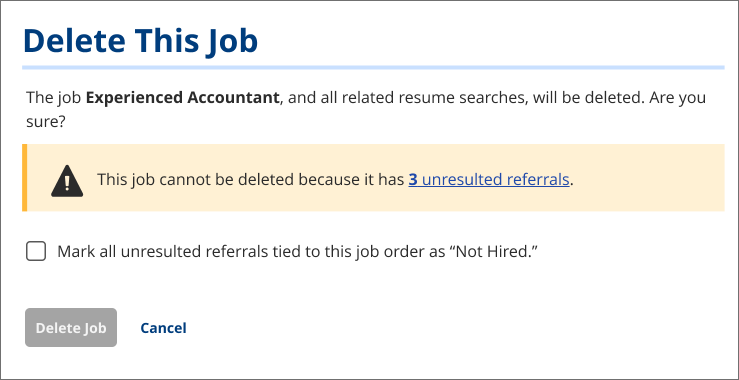
Click the # unresulted referrals link to launch the job's Referrals page and view the unresulted referrals. You can choose to automatically mark all unresulted referrals for the job as "Not Hired" upon deleting the job by checking the box. This enables the Delete Job button and allows you to delete the job posting.
-
Add to/Remove from My Job Postings: Click to either add to or remove from your quick list of job postings.