Misc
The Misc. page of the demographics flow records information about the job seeker's eligibility date and county of residence and service. When reviewing the demographics overview, this is the first section that displays. The following instructions apply to the Misc. page. Below is a screenshot of the page, as well as a table listing each field and description of the content required.
- Complete the following questions. Several fields should be pre-filled. All fields marked with (required) indicate a field that must be answered.
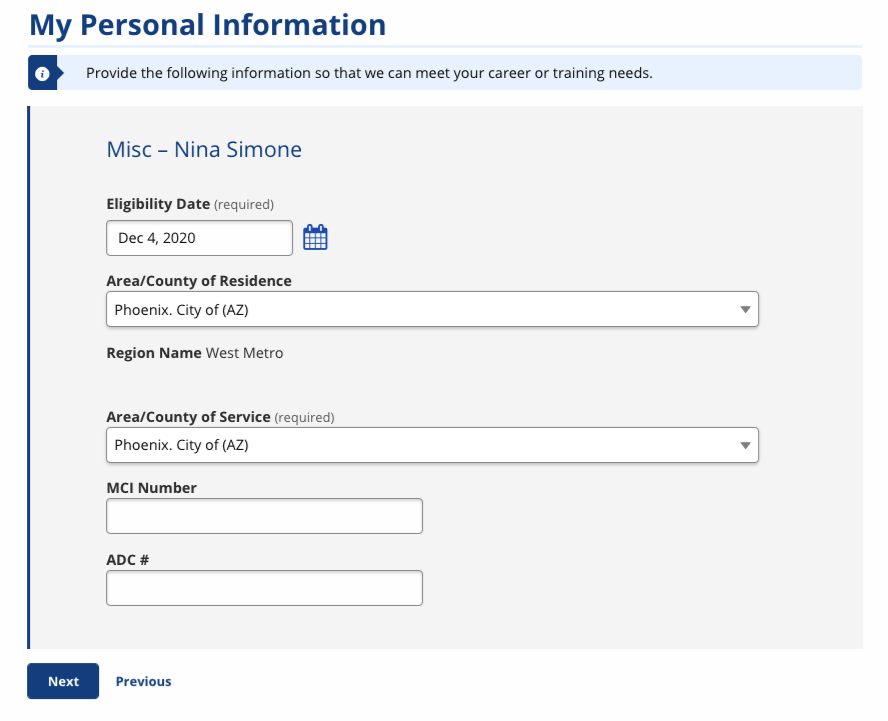
Misc. Field Description Eligibility Date (Text/Calendar) Shows the date eligibility was determined. - Any time you view or update demographic information, your state has the option to require that you update the eligibility date. Eligibility can be backdated according to your state's settings, but follow your state's guidelines for choosing when to backdate eligibility. See Eligibility FAQ for more information.
Area/County of Residence (Drop-down) Displays the job seeker's county of residence, which is determined by the ZIP code of their primary address. Region Name (Display only) Displays the region name associated to the county of residence. - Counties are mapped to regions via the County Type Editor Admin Task, which is a privilege-based feature. See County Type Editor for more information.
Area/County of Service (Drop-down) Displays the case manager's county, which is determined by the ZIP code of their office's address. - The office is determined by the case manager's role. The county does not auto-updated if a user with a different office updates the record; the county of service must be manually changed.
MCI Number (Text) Enter the job seeker's Master Job Seeker Index number, which is a unique identifier used by another vendor. ADC # (Text) Enter the job seeker's department of corrections number, if applicable and known. - Select Next. The Low Income pages display.