Address Book
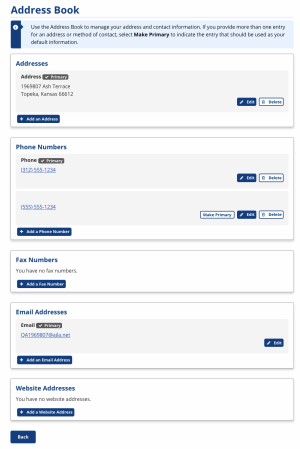
All users have an Address Book that is accessible through their user profile (My Profile in the top navigation). The Address Book captures contact information provided during registration. All users can then edit their contact information at any time, and they can identify which contact information is Primary (default). Labels are available to provide descriptive information about an entry (e.g., "Cell Phone" or "LinkedIn"). The following contact methods are available, and any unique features are noted below.
- Select Add [Method] to provide a new entry.
- Select Edit to update an entry.
- Select Make Primary to make an entry the default selection in the system.
- Select Delete to remove the entry.
Addresses
The user's residence or, for employers and staff, place of business. Includes Address Line 1 and 2, City, State, ZIP, and Country. If outside the United States, international fields display.
Phone Numbers
The user's telephone number. To identify a cell phone, select Select if this phone can receive texts. If your state using Twilio, the cell number will be used to send password reset codes.
Fax Numbers
The user's fax number.
Email Addresses
The user's email. We ask users to confirm their primary email for account security; we will only email a password reset link to a confirmed email. If the user no longer uses the email entered, they can Revoke Email Confirmation and enter a new email to confirm.
For states that require an email address, Delete is not an option when you have only one email entered. Currently, staff are not required to confirm their email address because they may use their email to access both ServiceLink and ProviderLink, and an email cannot be confirmed twice.
Website Addresses
Users can provide websites. This is relevant mostly for job seekers or employers.