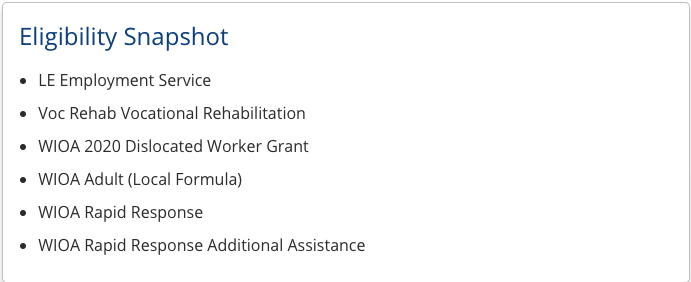Enrollment Snapshots
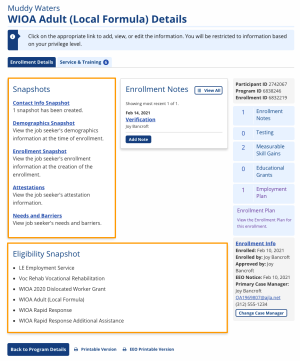
Information about the job seeker is recorded the moment an enrollment opens. This instantaneous record of information is referred to as a snapshot. Updates made to the job seeker's demographic information, contact information, or eligibility at the Case Details level will not affect any of the information in the enrollment snapshots. The following snapshots are available for every enrollment:
Contact Info Snapshot
The Contact Info Snapshot captures the job seeker's address, phone, and email at the time of enrollment. Select the Contact Info Snapshot link to view or update information. Updates that you make from the Contact Info Snapshot are not reflected in the job seeker's Address Book.
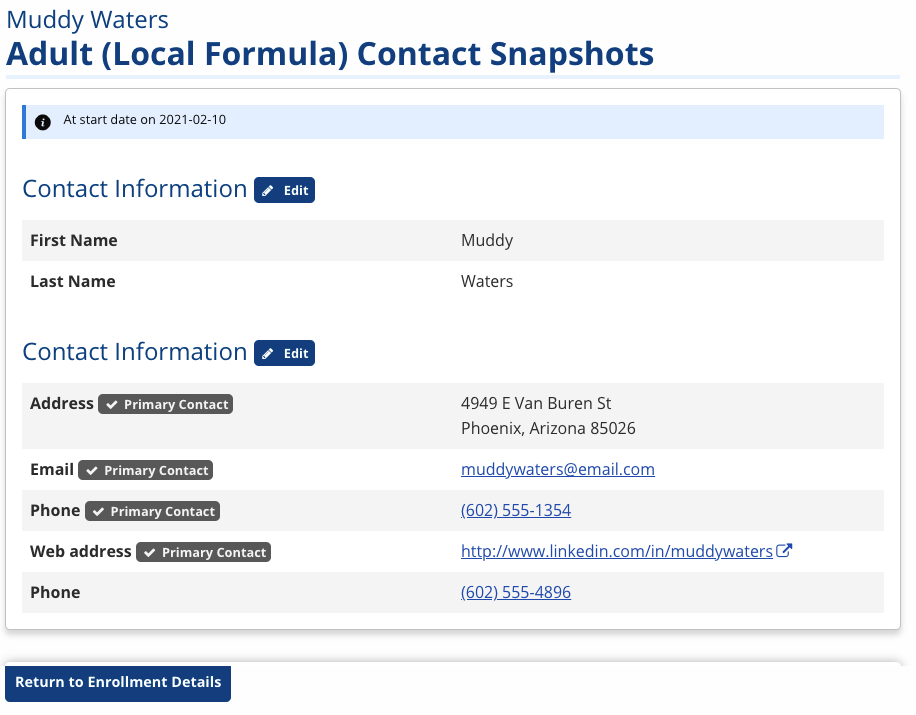
Demographics Snapshot
The Demographic Snapshot captures the job seeker's demographic information at the time of enrollment. The ability to edit the Demographics Snapshot for an enrollment is managed through the Enrollment Checks Editor. Edits to the Demographic Snapshot should be made with great care because this data is used for federal reporting.
- If you edit content on the Demographic Snapshot, attestation is required.
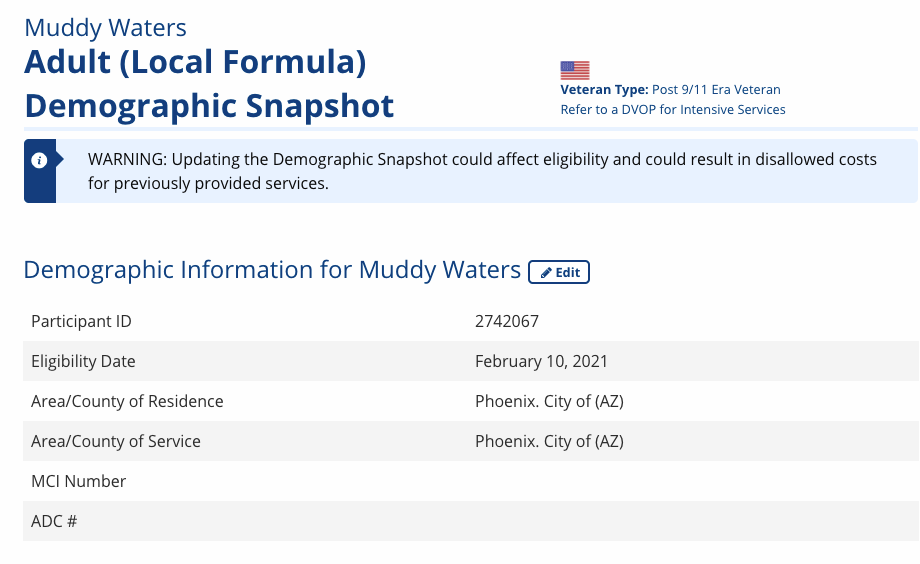
Enrollment Snapshot
The Enrollment Snapshot records the job seeker's answers to the enrollment interview questions when the enrollment is opened. Interview questions vary from enrollment to enrollment, and some demographic information, such as age or disability, will trigger additional questions to display. The ability to edit the Enrollment Snapshot is privilege-based and updates do not require attestation.
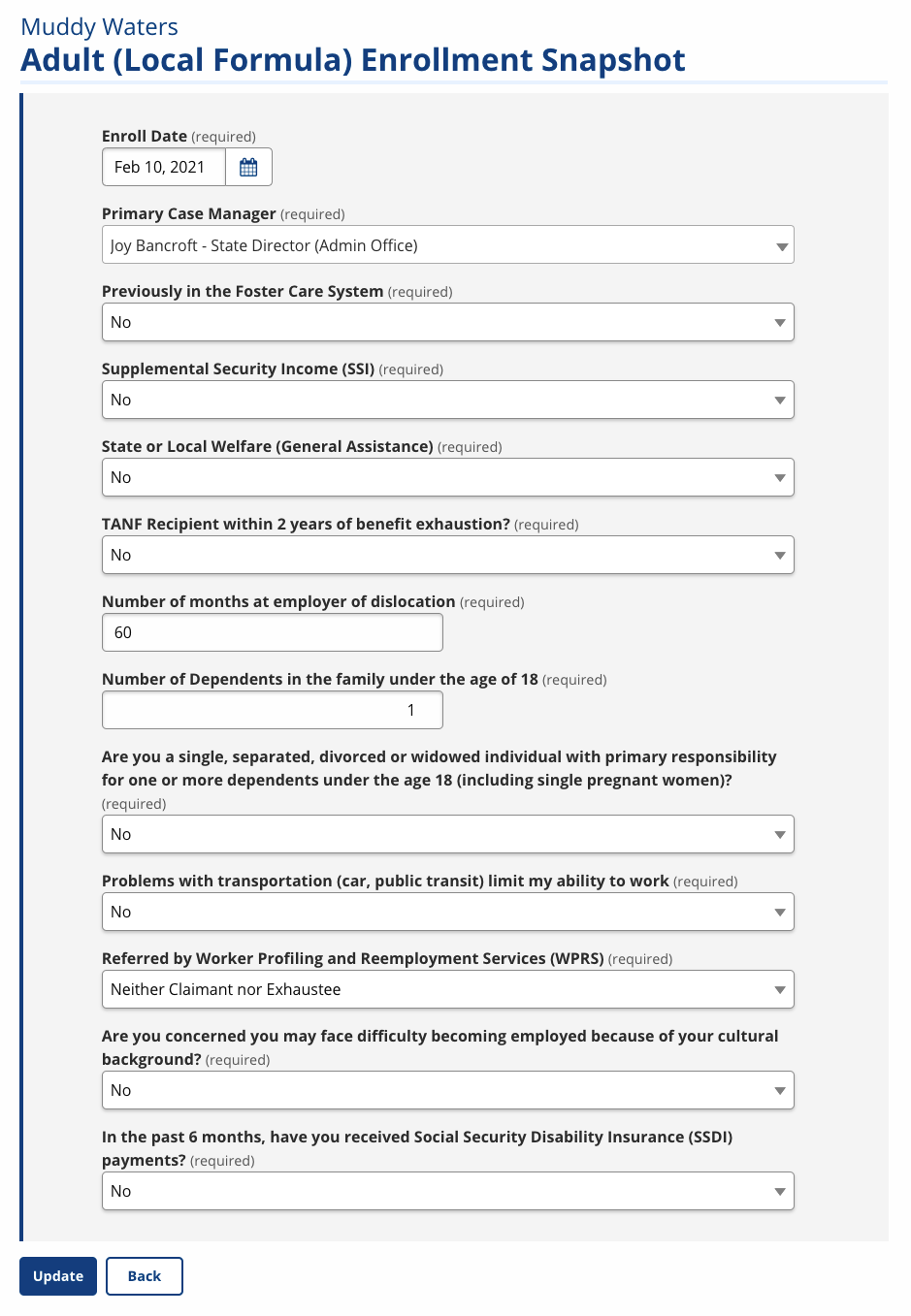
Attestations
Most enrollments require proof that the job seeker meets the eligibility criteria for the enrollment. This proof can be provided through documents that are scanned and uploaded in Uploaded Documentation in the job seeker's Case Details page. A job seeker can also attest that the information is accurate by entering their username and password when reviewing the Demographics Information with the case manager. Parents or guardians of minors can also provide attestation of information. The case manager can also attest that the information is accurate. This record of attestation must be made any time edits are made to the Demographic Snapshot.
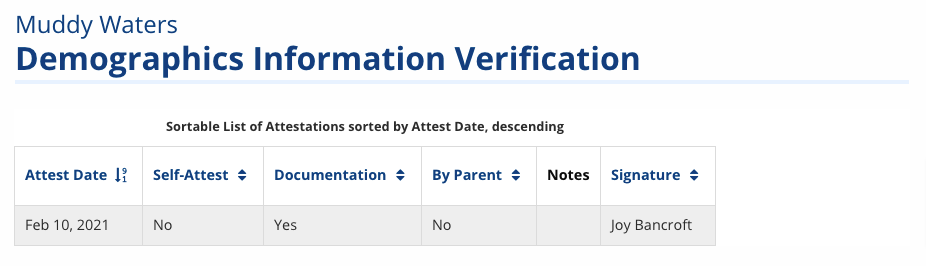
Needs and Barriers
The Needs and Barriers Snapshot captures answers to specific demographics questions that identify potential barriers to employment. Any updates to this information must be made through the Demographic Snapshot.
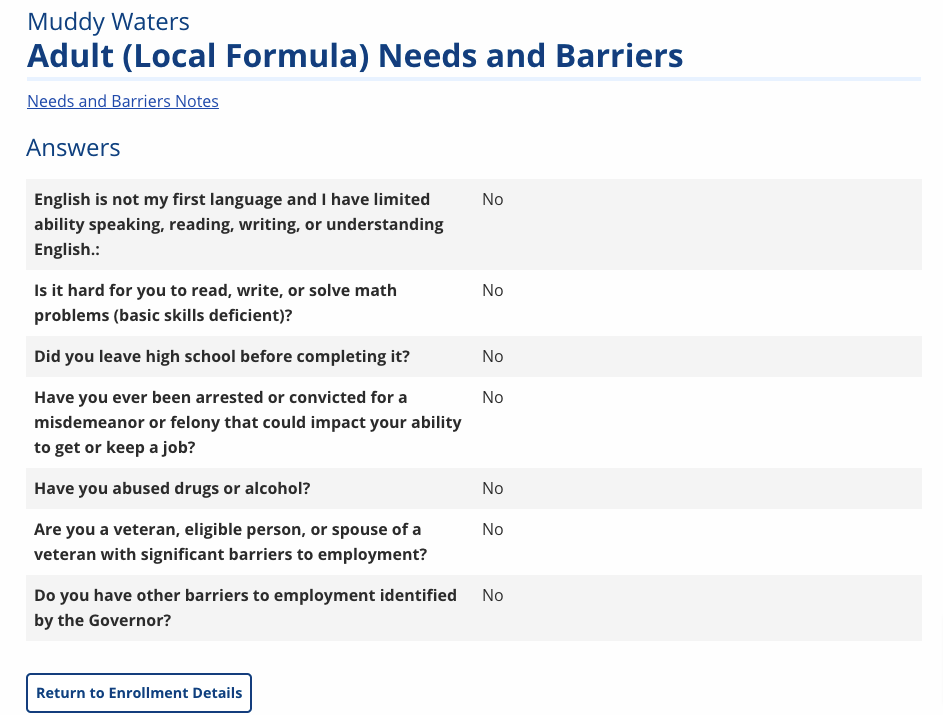
Needs and Barriers Notes
The Needs and Barriers Snapshot provides a Notes section for case managers to add any details about the identified barriers. As with other types of notes, Needs and Barriers Notes can be copied to other enrollments.
Eligibility Snapshot
The Eligibility Snapshot displays the job seeker's eligibility for all programs at the time of enrollment. The Eligibility Snapshot cannot be edited.