Training Program Search
If ProviderLink is implemented in your state, use the Training Program Search to locate active, approved programs from WIOA Eligible Training Providers, WIOA Youth Services Providers, and Registered Apprenticeship Sponsors. You can easily access the search from the AJL home page by selecting Find Training, or by using the search on the Training Providers landing page.
The Training Program Search is also available when adding services in the Service and Training Plan for selected enrollments. Using the Training Program Search populates the Add Service & Training page with the training provider information, including the CIP and O*NET codes. See more information in Service & Training Plan in the Enrollment Details Overview section.
Search Training Programs
- Navigate to the Training Program Search.
- The search is available from the AJL home page by selecting the Find Training tab or the Training Provider landing page, or from the Add Service and Training page in Enrollment Details.
- Narrow your search using the Keyword and/or Location and Radius fields.
- Use filters to further narrow your search. The number next to each filter indicates how many results are available for that choice:
- Total Training Weeks: The number of training weeks for the program.
- When Offered: The time the program is offered (Day, Evening, Weekend, or Other).
- Program Services: The type of provider (WIOA, WIOA Youth, or Registered Apprenticeship Sponsor).
- Program Length: The length of the program (Quarter, Trimester, Semester, or Other).
- Type of Credential: The type of credential awarded for completion (Industry certification, Apprenticeship certification, Government license, Associate's degree, Bachelor's degree and above, Community college certification, Secondary school diploma, Employment, Measurable skills gain, Other).
- Method of Delivery: The mode of instruction (In person; Hybrid or blended; Online, e-learning, or distance learning).
- Certified Curriculum: Yes or No.
- Credit/Curriculum Hours: Number of credit hours offered for the program.
- Local Area: (Varies by State)
- Prerequisite: Any previous education needed (No prerequisites, High school diploma, Courses only, Education and courses, and Associate's degree).
- A filter option will only display if there is a match in the system. For example, if you do not see the WIOA Youth Provider filter, there are currently no approved WIOA Youth Providers.
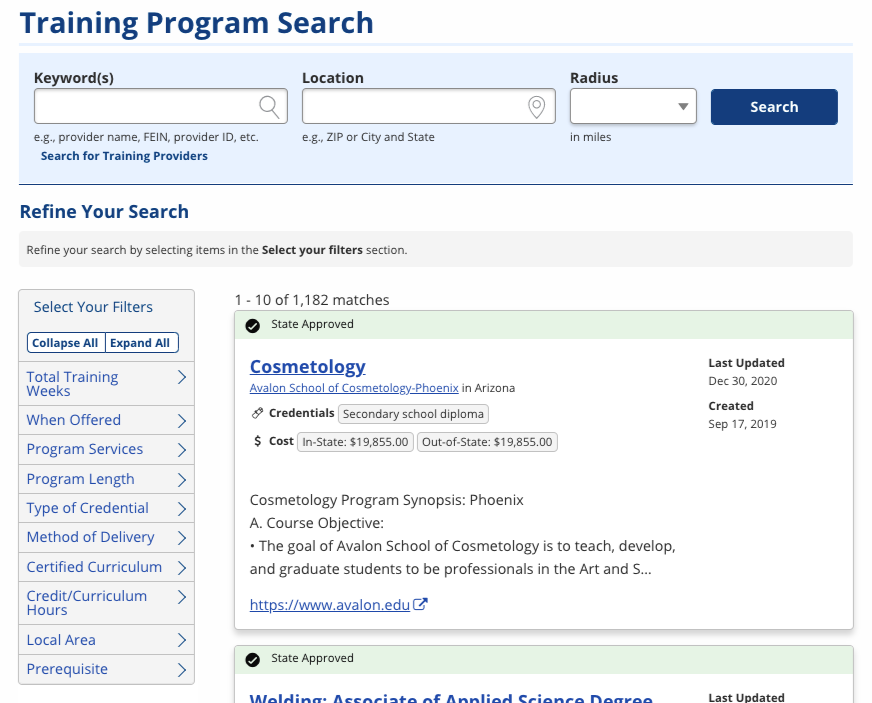
Program Results
Review the content on the results cards:
- Banner: Displays the approval status. ServiceLink staff and public will only see State Approved programs.
- Program Name: The name of the program displays as a link to the Training Program Details page.
- Provider Name: Displays the name of the provider, linked to the Training Provider Details page, and the city and state of the program.
- Credentials: Displays tags of the type of credentials the program offers.
- Cost: Displays In-State and Out-of-State Tuition totals, if available.
- Description: Displays a preview of the program description.
- Website: The URL for the program.
- Dates: Displays the Last Updated and Created dates.
Training Program Details
Select the program name. The Training Program Details page displays. The following information may not display if unavailable.
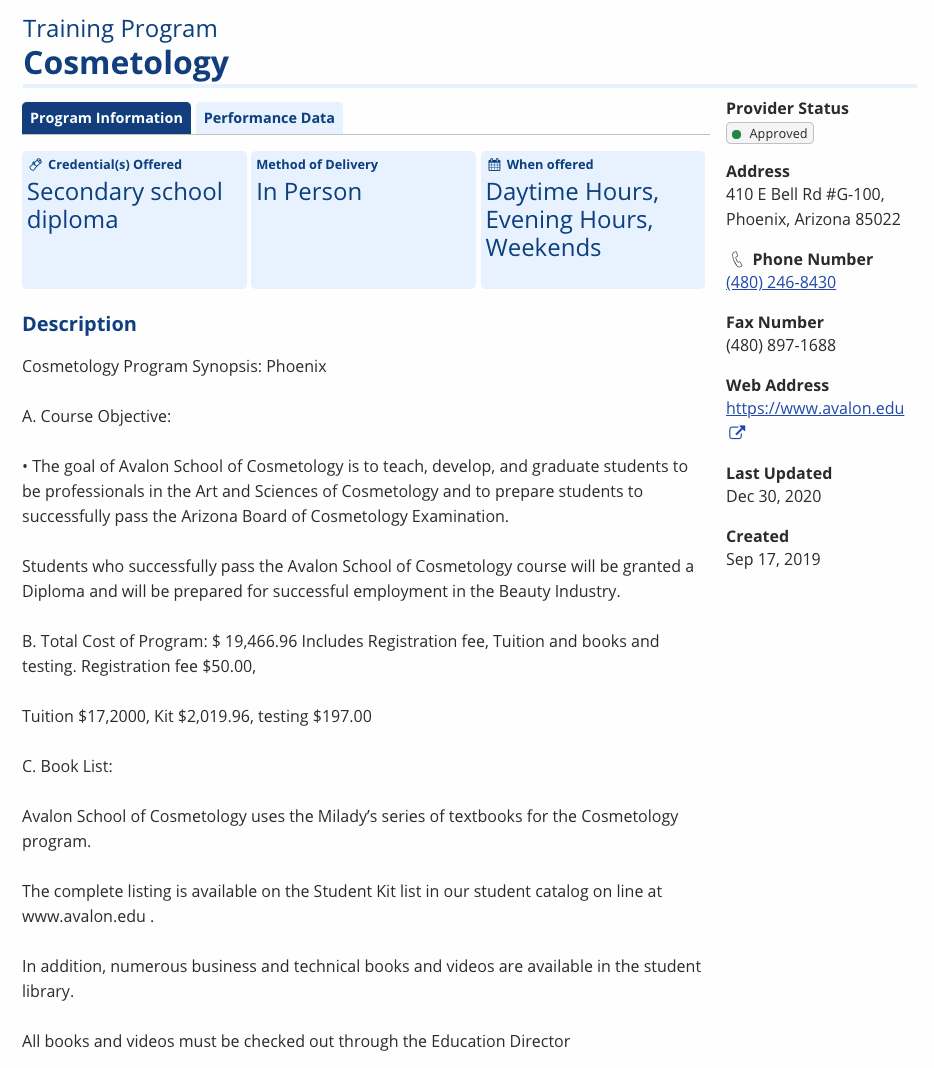
Program Information
- Credentials Offered: The credentials awarded for program completion.
- Method of Delivery: The mode of instruction.
- When Offered: The general times courses are offered.
Description
Text the provider enters about the program.
Details
- Program Length (Weeks): Number of weeks it takes to complete the program.
- Hours: Number of credit/curriculum hours.
- Entrance Requirements: Any prerequisites for enrolling.
- School: Name of the provider, links to Provider Details.
- WIOA Approved Program: Yes (All programs that display will be WIOA approved in most states).
- Curriculum Competency Based: Yes, No, or description.
- Training Location(s): Location of program (may differ from the location of the provider).
- Local WIB: (Varies by state)
- Type of Attainment: Type of credential or result awarded for completion.
- Name of Credential: Program-specific credential name.
- Type of financial aid offered or have access to: Description of financial aid available for this program.
- Refund policy: Provider's refund policy.
- Is the program curriculum currently certified by an accrediting agency or similar national standardization program? Yes or No.
- Is this proposed curriculum considered a nontraditional program of training services for women? Yes or No.
- Is this proposed curriculum considered a nontraditional program of training services for men? Yes or No.
Cost Items
The cost of in- and out-of-state tuition, registration fee, books, supplies, testing/exam fees, graduation fees, or other fees, with in- and out-of-state totals listed.
Demand Occupations
O*NET occupations associated with this credential (i.e., career(s) this program is preparing you for).
Provider Info
- Provider Status: Only Approved providers will display, unless you are logged in as a provider or ETP Local or State Admin.
- Address: The provider's primary address. (Locations of programs may be elsewhere)
- Phone: The provider's primary phone number for the general public.
- Fax: The provider's fax number.
- Web Address: The provider's website.
- Last Updated: The date the record was last updated by the provider or staff.
- Created: The date the program was submitted for WIOA approval.
Performance Data
Select the Performance Data tab at the top of the page to view statistics about student completion and employment based on program attendance. This information may not be available.
- Date Range: The date range for the statistics being reported. Typically the length of the program.
- Completed Percent: Percentage of students who successfully completed the program during the program year (did not withdraw or transfer).
- Employed After 2 Quarters Percent: Percentage of students who were employed two quarters after program completion.
- Employer After 4 Quarters Percent: Percentage of students who were employed four quarters after program completion.
- Attained Credentials Percent: Percentage of students who exited the program and obtained a credential associated with the program within 1 year after exit from the program.
- Avg Hourly Wage After 2 Quarters: Average wage students were making two quarters after completing the program.
- Average Earnings After 2 Quarters: Average quarterly wage students were making in second quarter after completing the program.
- Average Earnings After 4 Quarters: Average quarterly wage students were making in fourth quarter after completing the program.
Registered Apprenticeship Program Details
RA Programs display the following information, unless it is unavailable:
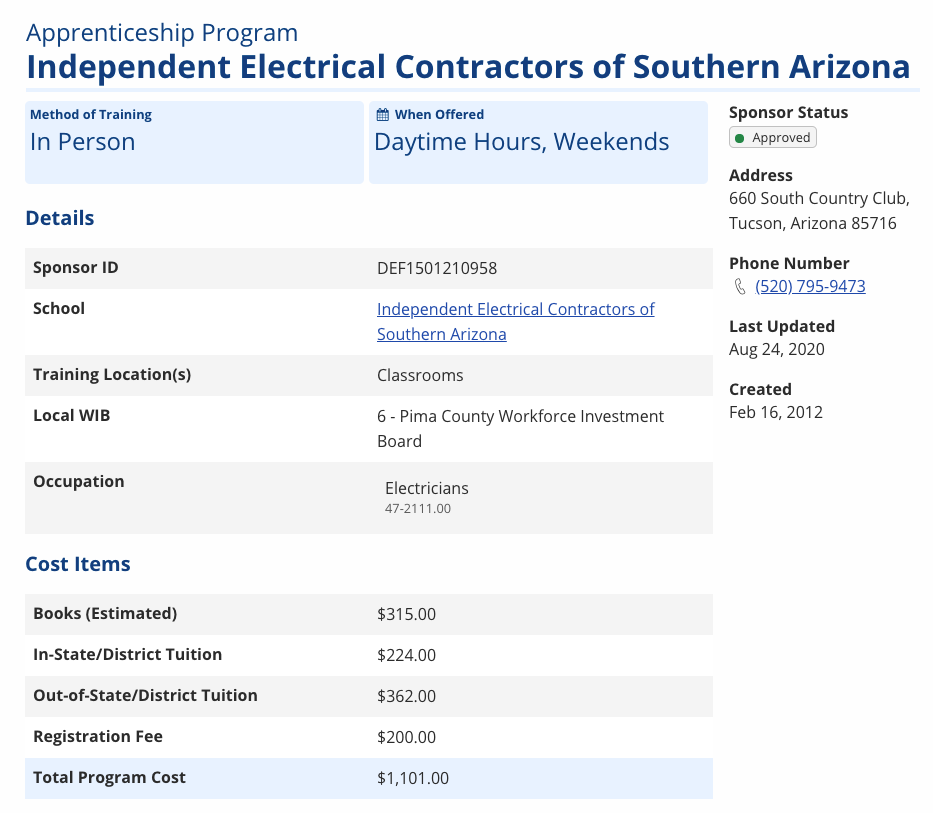
Program Information
- Method of Training: The mode of instruction.
- When Offered: The general times courses are offered.
Details
- Sponsor ID: The unique ID number assigned to the Registered Apprenticeship Sponsor.
- School: Name of the Registered Apprenticeship Sponsor, links to Sponsor Details.
- Training Location(s): Location of program (may differ from the location of the provider).
- Local WIB: (Varies by state)
- Occupation: O*NET occupations associated with this apprenticeship (i.e., career(s) this program is preparing you for).
Cost Items
The cost of in- and out-of-state tuition, registration fee, books, supplies, testing/exam fees, graduation fees, or other fees, with in- and out-of-state totals listed.
Sponsor Info
- Sponsor Status: Only Approved sponsors will display, unless you are logged in as a provider or ETP Local or State Admin.
- Address: The sponsor's primary address. (Locations of programs may be elsewhere)
- Phone: The sponsor's primary phone number for the general public.
- Fax: The sponsor's fax number.
- Web Address: The sponsor's website.
- Last Updated: The date the record was last updated by the provider or staff.
- Created: The date the program was submitted for WIOA approval.