Enrollment Details Overview
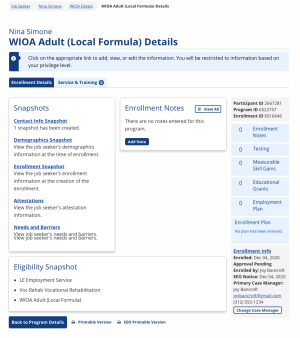
The Enrollment Details page includes a variety of information and functionality to capture information specific to the enrollment. Although the majority of the links that display on the Enrollment Details page are the same for each enrollment, some may vary.
- Snapshots
- Contact Info Snapshot Displays the contact information as captured at the time of the enrollment.
- Demographics Snapshot: Displays the answers to the demographics questions as captured at the time of the enrollment.
- Enrollment Snapshot Displays the answers to the enrollment interview questions as captured at the time of the enrollment.
- Attestations: Displays a record of who attested to the truth of the demographic information at the time of enrollment or any subsequent times a snapshot is edited.
- Needs and Barriers: Displays the answers to the Needs and Barriers questions at the time of enrollment, with the option to add notes about these barriers.
- Eligibility Snapshot: Displays the programs for which the job seeker was eligible at the time of enrollment.
- Service & Training Plan: Select the tab next to Enrollment Details to view and add services for the enrollment.
- Enrollment Notes: The card in the body of the page displays up to three titles of the most recent enrollment notes, with date and case manager name. The title on the right-hand side of the page displays a counter of the total number of enrollment notes.
- R/ATAA : (R/ATAA enrollments only) Allows case manager to track continuing eligibility for benefit payments, as well as any overpayments.
- IDs: Displays the job seeker's Participant ID (unique system identifier), Program ID, and Enrollment ID.
- Testing Information: Displays a counter of the number of test results (ABE or ESL) entered.
- Measurable Skill Gains, Goals, and Interests: Displays a counter of the number of Measurable Skill Gains or Goals entered.
- Educational Grants: Displays any grant assistance offered to the job seeker, as well as the total cost of the training program.
- Grades Displays a counter of records entered for the TAA training process.
- Plans: Depending on the state, case managers use either an Employment Plan (also called an IEP/ISS, Training Plan, or Participant Record) or an Enrollment Plan, or both, to capture details about the job seeker's plans and goals, and the planned means to achieve them.
- Enrollment Info: Provides access to edit stimulus funding and job-matching status.
- Primary Case Manager: Displays the name of case manager who is supporting the job seeker in this enrollment. Other case managers may offer services, but each enrollment has one primary case manager.
- Printable: Select Printable Version or EEO Printable Version to print copies of the enrollment details or the Equal Employment Opportunity information.