Employer Details
The Employer Details page provides employer account and job posting information. The following section lists the information on the Employer Details page, along with a description of any links' functions.
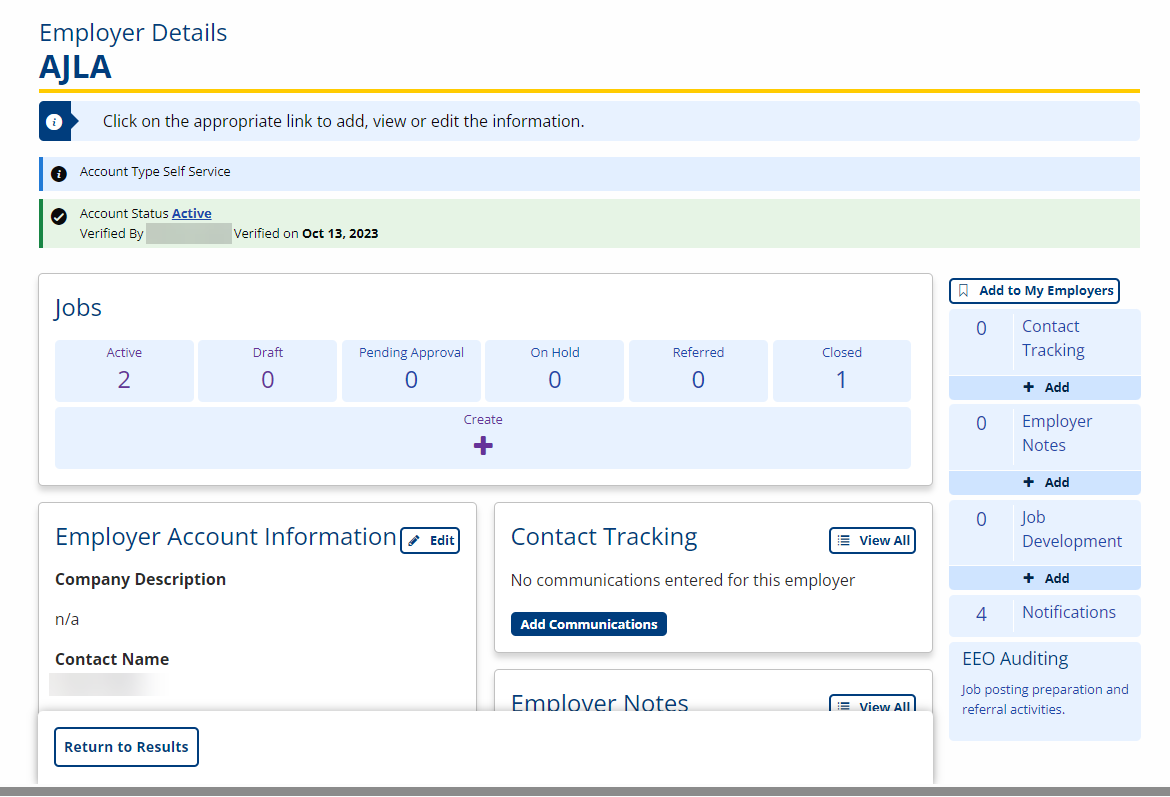
- Account Type: Displays the account type, either self-service or staff-assisted, according to who initiated the employer account.
- User Status: Displays the current status for the account: Pending Approval, Active, Inactive, Disabled, Deleted, or Denied.
- Verified By: Displays the name and username of the staff member who verified the account.
- Verified On: Displays the date (yyyy-mm-dd) on which the account was verified.
- Jobs: Displays the total number of jobs the employer has listed.
- Active: Displays the number of active jobs. Links to the Active Job Postings page.
- Draft: Displays the number of draft jobs (saved without all required information). Links to the Draft Job Postings page.
- Pending Approval: Displays the number of jobs awaiting staff approval. Links to the Pending Approval Job Postings page.
- On Hold: Displays the number of jobs on hold. Links to the On Hold Job Postings page.
- Referred: Displays the number of jobs that have received referrals and that have resulted those referrals. Links to the Referred Job Postings for page.
- Closed: Displays the number of closed jobs. Links to the Closed Job Postings for page.
- Employer Information: Displays the address of the company. Links to the Edit Employer Account Information page.
- NAICS: NAICS details display when the employer is approved by state-designated staff, who retrieve the code from a DOL database.
- Job Seeker Preferred Employer: Displays help text. Links to the Jobseekers Desiring Employment with page.
- Contact Tracking: Displays the number of times the staff has recorded contact with the employer. Links to the Contact List page.
- Employer Notes: Displays the number of employer notes added to the system. Links to the Employer Notes for [Company] page.
- Employer Approval: Displays any notes from the employer verification process. These fields are only visible to staff who have the employer approval privileges.
- Employer Tags: Displays any tags applied to the employer. AJL provides the ability to tag jobs and employers, grouping them by special initiatives, events, or partnerships. Job seekers and staff can search for tagged jobs. Staff can also generate a report showing tagged employers, for example, for the purposes of outreach. Click Assign Tags to add or remove tags or click Manage Tags to create new tags in the Tag Management page.
- Job Development:Displays the number of job developments created by staff between job seekers and the company. Links to the Job Developments page.
- Employer Profile: Displays the number of notifications sent within the AJL system.
- EEO Auditing: Displays help text. Links to the Referral Search page.
- Assignment: If the employer has been assigned to a specific staff member, the casetracker name displays. Supervisors have the ability to assign employers to staff to facilitate employer relationship management; this is not the same as the My Employers functionality, which allows staff to bookmark employers for easy access to employer records.
- Primary/Subordinate Accounts: Displays help text. Links to the Primary/Subordinate Account details for [Company] page.
- Account Username: Displays the username for the account.
- Address Book: No display text. Links to the employer's address book.