Registration Information
The first page of the demographics flow records key information about the job seeker, which provides important reporting information about who is using the system. Some questions contribute to determining program eligibility, such as disability and education status. This page also triggers veteran information, which determines which case managers can assist the job seeker (i.e., only DVOPs can assist veterans). The Registration Information page is partially pre-filled with information you provided on the Create Staff-Assisted Job Seeker page. The following instructions apply to the Registration Information page of demographics. Below is a screenshot of the page, as well as a table listing each field and description of the content required.
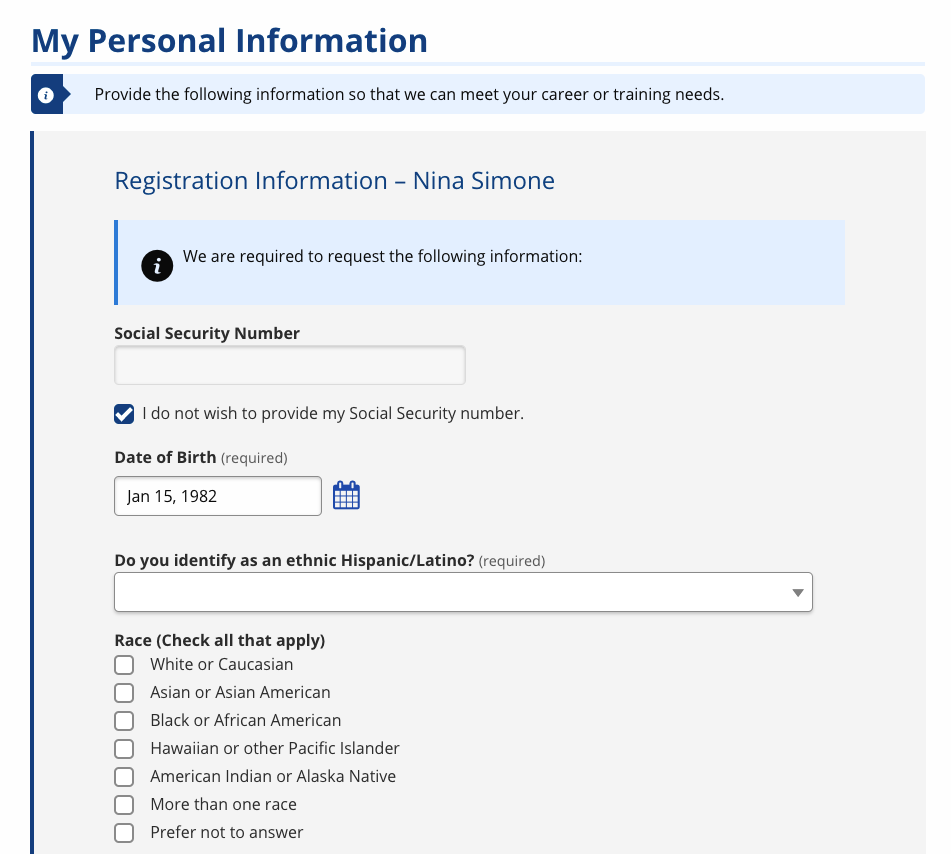
- Complete the following questions. All fields marked with (required) indicate a field that must be answered. Additional questions may display or be required based on the information you provide and on your state.
Registration Information Field Description Social Security Number (Digits) If the SSN was provided on the Create Staff-Assisted job seeker page, a masked SSN displays. - Click Show to view the SSN. If the SSN is incorrect, it may only be edited by staff with the appropriate privileges through Admin Tasks. See Manage Job Seeker SSN.
I do not wish to provide my Social Security number. (Check Box) Retain the selection in the checkbox if the job seeker declines to provide their SSN. - If the job seeker changes their mind and wishes to provide their SSN, uncheck the box and enter their SSN. However, if the SSN has already been provided, it can only be removed by staff with the appropriate privileges through Admin Tasks. See Manage Job Seeker SSN.
Date of Birth (Text/Calendar) The job seeker's date of birth is pre-populated from the previous page. Confirm it is correct. Do you identify as an ethnic Hispanic/Latino? (Drop-Down) Select No, Yes, or Prefer not to answer. Race (Check all that apply.) (Check Box) Select the race(s) with which you identify. You can choose not to self-identify by selecting Prefer not to answer. English is not my first language and I have limited ability speaking, reading, writing, or understanding English. (Drop-Down) Select Yes if English is not your primary language and you are learning the English language. What is your native language? (Drop-Down) Select your native language. If your language is not listed, select Other. If you selected Other, enter your native language. (Text) Enter your native language if you selected Other above. Do you prefer to communicate in sign language? (Drop-Down) If you prefer to communicate in sign language, select your preferred sign language style. What is your sex? (Drop-Down) Select the sex with which you identify or choose Prefer not to answer. How many people, including yourself, are in your household? (Digits) Enter the number of family members living in your household, including yourself. (This includes anyone related by blood, marriage, or adoption living in the household.) Are you a single, separated, divorced or widowed individual with primary responsibility for one or more dependents under the age 18 (including single pregnant women)? (Drop-Down) Select from Yes, Yes, Head of Household, No, No, Head of Household, or Not Reported. Does a physical or mental impairment limit one or more major life activities? (Drop-Down) Select whether you have a disability. If you prefer not to identify whether you have a disability, select Prefer not to answer. Select any disabilities that limit life activities. (Check Box) If you answered Yes to the previous question, you must select your category of disability. You may select more than one option. If you prefer not to identify your disability, select Prefer not to answer. Are you an Individualized Education Program (IEP) participant? (In-school youth only) (Drop-Down) If you identified as having a disability, select whether you have been on an IEP, are currently on an IEP, or if neither of these statements apply. What best describes your current school attendance? (Drop-Down) Select the option that best applies to your current school attendance. What is the highest grade you have completed? (Drop-Down) Select the highest school grade you have completed. Overall, what is the highest level of education you have completed? (Drop-Down) Select the highest credential or degree you have completed. Are you a Registered Apprentice? (This question and the Registered Apprentice Number field only display for certain states.) (Drop-Down) Select from No, Yes, or Unknown. Registered Apprentice Number (This question only displays in certain states.) (Text) Enter your Registered Apprenticeship number. This field displays when you select Yes to the previous question. Have you served on active duty with the armed forces of the United States? (Drop-Down) Select if you are currently serving or have ever served on active duty for the U.S. military. Are you the spouse of an active duty service member or veteran (living or deceased)? (Drop-Down) Select if you are married to or a widow of a service member of the U.S. military. - Select Next. The answers to the veteran and veteran spouse questions determine what page(s) display next.
- Served on active duty = Yes: The Veteran Service Status and Details page(s) display.
- The veteran's service start and end dates and their character of discharge determine the questions that display on the Veteran Service Details page.
- Served on active duty = No and Spouse of service member = Yes: The Veteran Spouse Information page displays.
- If you are both a veteran and the spouse of a veteran, you will be directed to the Veteran questions first, followed by one Veteran Spouse question.
- Served on active duty = Yes: The Veteran Service Status and Details page(s) display.